5.6. Setting Your Administrator Password
As shown in the image below, the first thing you will be asked to do is to set the system password. This is the password you will enter to access the web-based server manager. Depending on how you configure the system, you may also need to enter this password to access the server console. It is extremely important that you choose a good password and keep that password secret.
Anyone who gains access to this password has the power to make any change to your server!
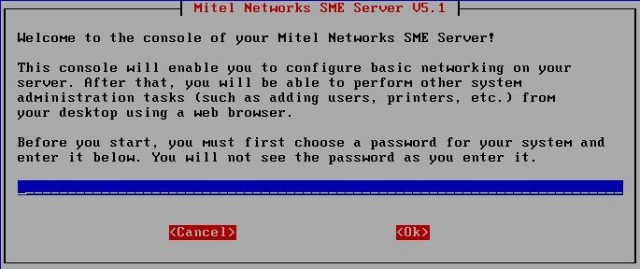
After you enter the password once, you will be asked to type it again to confirm that the password was recorded correctly. The password will also be examined to determine how strong it is from a security point-of-view. If it is found to be weak (for instance, a dictionary word), you will see an additional screen asking if you really want to use this password. You will have the option to go back and change to a stronger password or to continue using the weaker password.
| Note | |
|---|---|
|
You can use any ASCII printable characters in the administrator password. As this password gives someone total control over your server, you should choose a password that cannot be guessed easily. A good password should contain mixed upper- and lower-case letters, numbers and punctuation, yet also be easy to remember. An example might be "IwmSMES!" as in "I want my SME Server!" (Please don't use this example as your password!) |