5.8. Configuring Your Local Network
5.8.1. Selecting Your Local Ethernet Adapter
An ethernet adapter - also called an ethernet card or network interface card (NIC) - is a special piece of hardware that serves as the interface between a computer and the ethernet network. It connects your computer and the ethernet, allowing the computer to communicate with other computers and devices on the network.
A computer needs a special software program, called an "ethernet driver", to use an ethernet adapter. Which ethernet driver is required depends on which ethernet adapter is installed on your computer.
You will first need to select the appropriate driver for the ethernet adapter connected to your local network, a shown in the screen below:
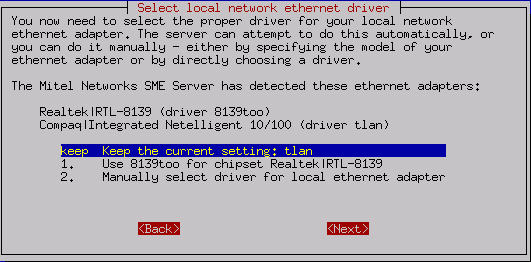
If you are using a PCI ethernet adapter that appears on our supported list, it is likely that your server will be able to detect your hardware automatically and you will simply be able to choose option 1, "Use xxxx (for chipset yyyy)", where 'xxxx' and 'yyyy' are specific to your hardware. If the software fails to detect it correctly, you can manually select the appropriate driver for your ethernet adapter from a list of drivers or from a list of ethernet adapter models. After the appropriate driver is selected, select "OK" and proceed to the next screen.
5.8.2. Configuring Local Network Parameters
Your SME Server needs information about your local network in order to communicate with the other computers on your network. This includes the IP address and the subnet mask on your server's internal interface. Because your server acts as a gateway and firewall, these will differ from the IP address and subnet mask on the external interface.
If you plan to operate in server and gateway mode (explained in greater detail below), your server will act as a relay between your local network and the Internet. Because no computer on your local network, other than your server, directly interacts with the external world, the IP addresses assigned to those computers need only be unique with regards to your local network. (It doesn't matter if a computer on someone else's local network uses the same IP address, because the two machines will not be in direct contact.) As a result, we are able to use special "non-routable IP addresses" for your local network, including the internal interface of your server.
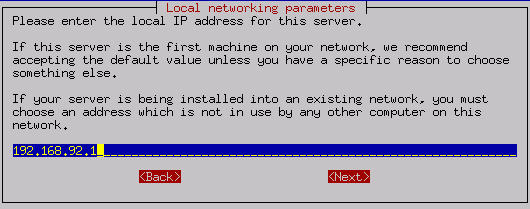
If you have no reason to prefer one set of IP addresses over another for your local network, your server will prompt you with default parameters that are probably appropriate in your situation.
| Tip | |
|---|---|
|
If you are installing servers at multiple sites within your organization, you may find it useful for later troubleshooting to use different network addresses for each site. Additionally, if you ever want to establish an IPSEC VPN between the servers, each server will need to use a different range of IP addresses. Even if you are not planning to use a VPN right now, it would be safest to use unique network addresses for each location. |
If, however, you are operating your server in "server-only" mode and there are already servers on your network, you will need to obtain an unused IP address for your local network.
Next, you will be prompted to enter the subnet mask for your local network. If you are adding your server to an existing network, you will need to use the subnet mask used by the local network. Otherwise, unless you have a specific need for some other setting, you can accept the default setting.