16.10. Changing Webmail Preferences
By clicking on the Preferences link on the navigation menu, you can modify preferences for your webmail session, as shown in the screen below.
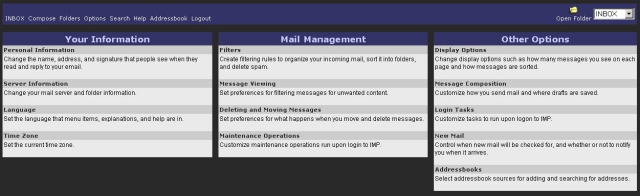
You have four preferences you can configure:
-
Signature - You may include any text that you wish to appear by default at the bottom of your e-mail messages. Once configured, it will always appear at the bottom of a Compose or Reply window when you enter that window. You can, however, delete it for a specific message simply by editing the text in the Compose or Reply text window.
-
Full Name - If you leave this blank, all of your messages will appear to recipients as having come from your e-mail address. If you enter text here, recipients will usually see that text first instead of your e-mail address.
-
From Address - By default your From address is your regular system e-mail. You do not need to set it here . Enter an address here only if you want people to see a different reply address than your normal system-generated e-mail address.
-
Preferred Language - This allows you to specify the language used in the menus.
When you are done modifying your preferences, press the Save Preferences button at the bottom of the page.