Appendix A. Introduction to the Ethernet Local Area Network (LAN)
A local area network (LAN) is the system of wires and other hardware that connects the computers within your office and allows them to communicate with one another. An ethernet LAN is the most common type. Ethernet refers both to a kind of connection and to a protocol for how Internet data packets travel around your network.
The hub, a common component of an ethernet, serves as a point of interface between computers on the network. Each computer on your network is connected to the hub using an ethernet network cable. Different hubs operate at different speeds: slower hubs, operating at 10 MB/sec, are suitable for small networks; faster hubs, operating at 100 MB/sec, are suitable for larger networks. Switching 10/100 MB hubs can operate at either speed, and provide a good way to upgrade your network gradually.
An ethernet adapter, also called an ethernet card or network interface card (NIC), connects each computer to the ethernet LAN. An server with a dedicated Internet connection requires two ethernet adapters; one connects it to your LAN and the other connects it to the external network that leads to your ISP. If your server connects to your ISP using a modem or ISDN adapter, it only requires one ethernet adapter.
A router ensures that Internet data packets (e.g. e-mail, web page information, etc.) reach the appropriate computers on your network. Routing is one of the functions performed by the server in server and gateway mode.
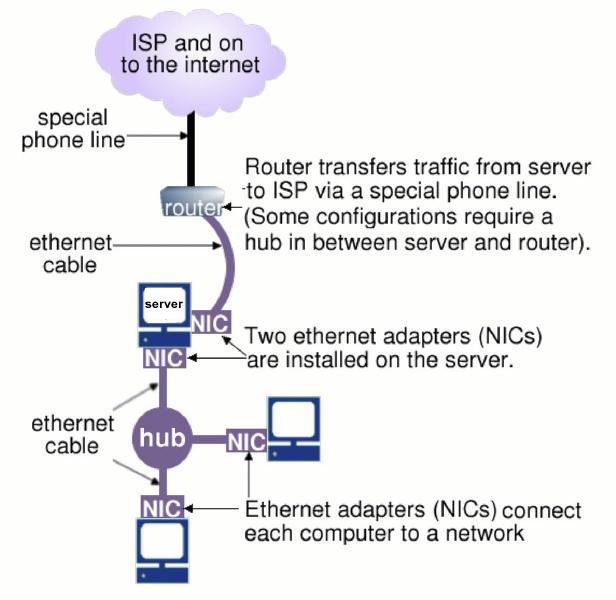
Allowing a third party, such as a systems integrator or networking company, to install your ethernet can be a good idea. It can help you select, procure and install the appropriate ethernet adapters, hub and cables. There are also various how-to guides available in bookstores if you are committed to installing it on your own.