9.2. Groups
This screen allows you to create, remove or change user groups, which are simply lists of people with a shared interest - for example, they work in the same department or are collaborating on a project. The user group function serves two purposes in the SME Server: it permits e-mail to be sent conveniently to a group of users, and it allows the system administrator to associate groups of users with a single information bay (i-bay).
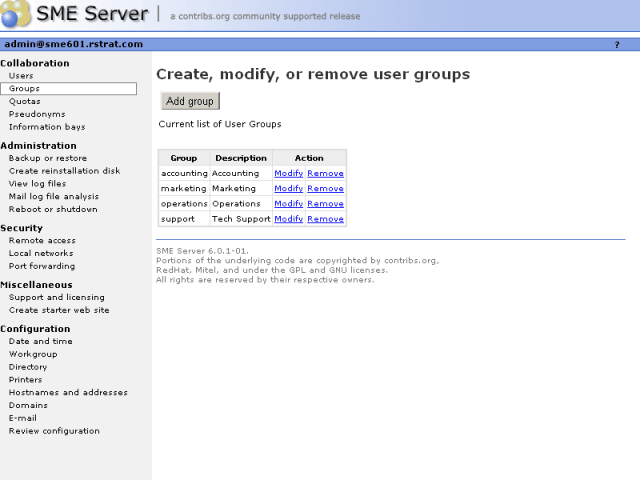
Creating a new group is a simple three-step process. You enter the group name (as with account names, these should begin with a lower-case letter and consist only of lower-case letters and numbers), followed by a brief description. Finally, check the boxes next to the names of the users who should be associated with that group.
| Warning | |
|---|---|
|
When you create a group, you are required to assign at least one user to that group. If you fail to do so, the group will not be created and you will receive an error message. |
After you add (or remove) a user account from a group, the user must log out and log back in for those changes to take effect. Until the user does so, he or she will still have their old group membership information. For instance, say that you create a new group "sales" and assign user "ffrog" (Fred Frog) to that group. You then create a new i-bay called "salesinfo" that only the "sales" group can access. Fred Frog is still logged into a Windows PC and now tries to connect to the new i-bay through Windows Explorer. He will receive a permission-denied error. He must log out of windows (he does not need to shut down or reboot, just log out) and login again. Now he should be able to go through Windows Explorer and access the "salesinfo" i-bay without any problem.