9.3. Quotas
By default, there is no size limit on the files a user may store on the server or the amount of e-mail he or she may receive. However, if you wish to limit the disk space a particular user account can use, you may do so on the " Quotas " panel in the server manager. As shown in the image below, you will see a list of user accounts, the actual disk space they are using and the quotas, if any, set for that user account.
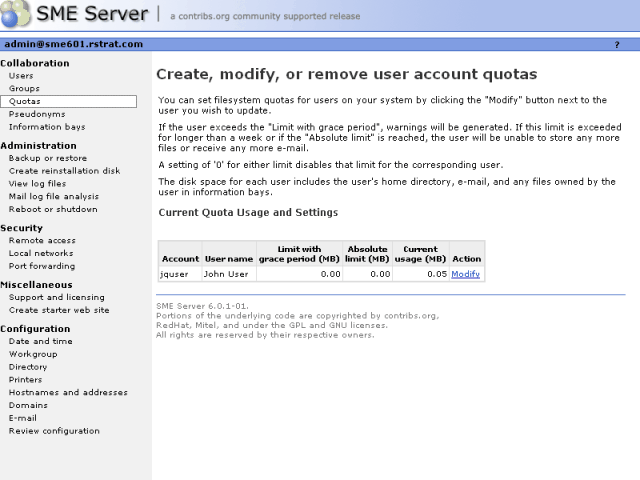
| Warning | |
|---|---|
|
Note that the quotas apply to all files that a user stores on the server. This includes not just their home directory, but also all files that they may put into any of the i-bays. |
There are two quotas that can be applied to each user account:
-
Limit with grace period - when a user's disk usage exceeds this limit, an e-mail warning message will be sent to the user account each night until the disk usage is brought back under the limit.
-
Absolute limit - when a user's disk usage hits this limit, the user will no longer be able to save files to the server or receive e-mail.
Note that if the user account exceeds the "Limit with grace period" for seven consecutive days, the account will be treated as if it exceeded the absolute limit and will no longer be able to save files or receive e-mail.
| Important | |
|---|---|
|
E-mail for the user account is not lost! It is held in the delivery queue and will be delivered to the user when their disk usage drops back below their absolute limit (or the "limit with grace period" if they were locked out due to seven days above that limit). |
By selecting " Modify " you are able to set a quota (in Megabytes) for a particular user account. Note that you do not have to set both limits for a user account and can choose to set only one of the limits.
If you set a limit and later wish to disable the quota for a given user account, all you need to do is set the limit to "0".