16.6. Composing Messages
To compose a new message, click on Compose in the menu on the left. You should see a screen similar to that below.
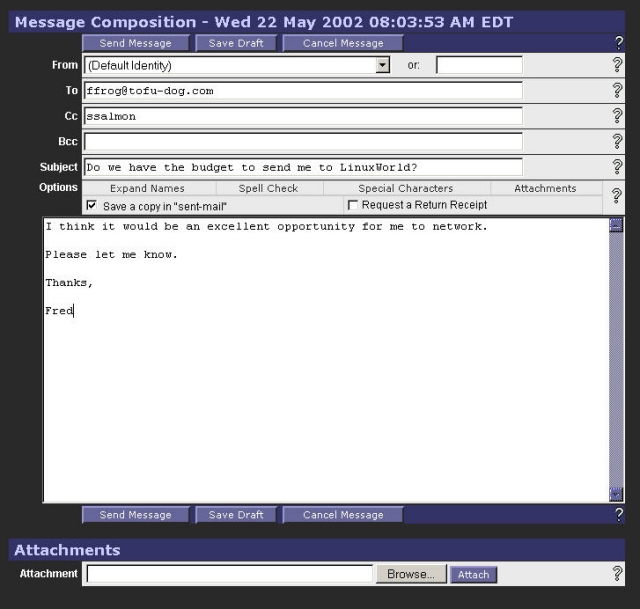
At the top of the compose screen, your available options include the ability to spell-check the message in your language of choice, or to cancel, save a draft or send the message.
If you choose to save a draft, your message will be saved in a folder called drafts . You may later retrieve this message by using the popup menu in the upper left corner to switch to the "drafts" folder.
Below that are the familiar e-mail fields for you to fill out. At the bottom of the page, the menu of commands is repeated for your convenience.