7.5. Configuring Your Web Browser
Most browsers are configured using a dialog box called "preferences", "network preferences" or "options". Some browsers need to be configured to access the Internet either directly or via a proxy server. When required, most desktop applications, your web browser included, should be configured as though they were directly accessing the Internet. Although the server uses a security feature known as IP masquerading, thereby creating an indirect connection to the Internet, this is a transparent operation to most of your desktop applications. Hence, you should ensure that the "Direct connection to the Internet" check box is clicked "on" in your web browser.
Under certain circumstances, using a proxy server can improve the perceived performance of your network. The server includes HTTP, FTP and Gopher proxy servers. Normally, we recommend these be disabled in your browser.
If you decided that you do want to use proxy servers [3], you will need to enter the IP address or domain name of the proxy server (i.e. your server) into the configuration screens of your web browser. The port number you will need to enter to connect to the proxy server is 3128. This information is the same for HTTP, Gopher and FTP proxying.
The image below shows how a proxy server would be configured in Netscape Navigator.
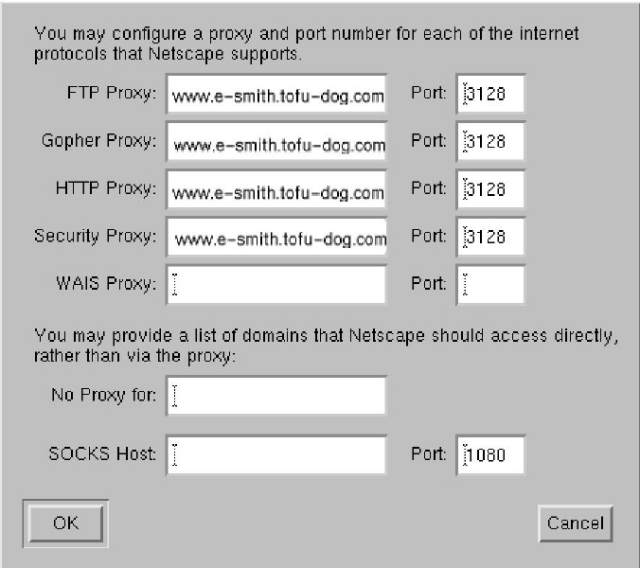
[3] Note that laptop users should disable proxy servers when working away from their local area networks.