10.2. Create reinstallation disk
Using this section of the server manager, you can create a reinstallation diskette which will aid in the recovery process in the unlikely event that you encounter a system failure and are required to reinstall the software. The reinstallation diskette will record system and network configuration data for your current system so that you will not need to re-enter that information when you reinstall.
| Warning | |
|---|---|
|
Each time you alter your system configuration, you MUST make a new reinstallation disk (or overwrite your old one). Otherwise, your existing reinstallation disk will not contain your updated configuration data - which means that after reinstalling the software, you will not automatically see your most recent data. |
| Note | |
|---|---|
|
Be aware that when you are performing this task, the diskette must be in the server diskette drive, NOT the diskette drive of your local desktop computer. |
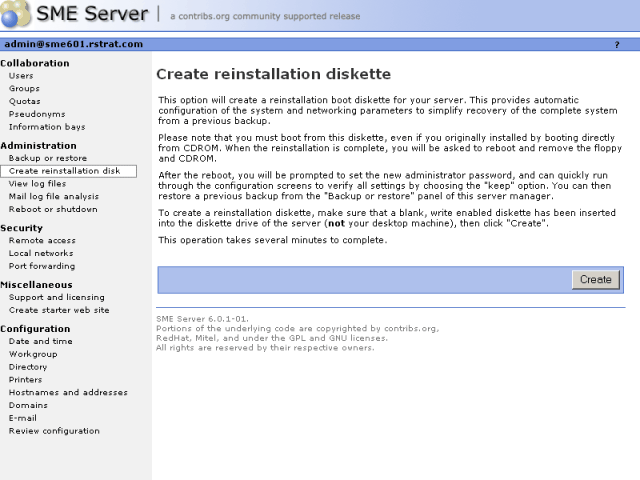
This reinstallation disk serves a different purpose than the "emergency boot disk" you created as part of the original software installation process. The emergency boot disk allows you to boot your server if you are unable to boot from the hard disk for some reason. For instance, this could occur due to a hardware error or through a mis-configuration of the LILO boot loader during an advanced customization procedure. The emergency boot diskette does not change your software or make any other adjustments to your system.
The reinstallation disk, on the other hand, will boot your system directly into the software installation process and will completely reinstall the SME Server software. It will, however, save you the steps of entering all the network configuration data and allow you to simply move through the configuration screens using the "Keep" option.