13.1. Set date and time
Accessing this section allows you to set the system date and time either manually or using a network time server. Pull-down menus for month and time zone ensure accurate entry. The server manager will reset the time automatically during daylight savings time. There are worldwide time zones with multiple selections for countries with multiple time zones. (including standard time zones, states/provinces and even cities). This ensures that regional variations in time zones and daylight savings time are accurately reflected.
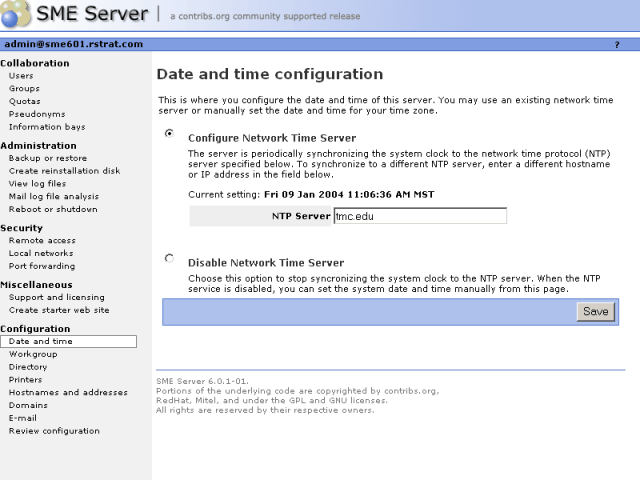
Instead of setting the time manually, you can use a network time server. A time server is a device on the Internet that keeps accurate time and is able to communicate the time to other computers over the Internet using the Network Time Protocol (NTP) . Many organizations around the world provide Internet time servers for free.
| Warning | |
|---|---|
|
After you start using a network time server, you should NOT set the time or date manually. If you do so, the network time synchronization will no longer function. |
This screen in the server manager allows you to configure your server to connect regularly to a time server and synchronize the clock on the server with the time provided by the time server. To do this, simply check the box for "Enable NTP Service", add the domain name or IP address of the time server in the space provided and click "Save NTP Settings". Using a time server is optional but doing so can greatly increase the accuracy of your system.
For more information about using a network time server, visit http://www.ntp.org/. You can also find a list of publicly available time servers at http://www.eecis.udel.edu/~mills/ntp/servers.htm. You should always use a secondary time server (also called a stratum 2 server) to lighten the load on the primary time servers.
| Tip | |
|---|---|
|
In order to make sure the network time server is set to your timezone, you should go through this screen once and manually set the time to be correct and with the correct timezone. After doing that, go back to this panel and set the server to use a network time server. |