Chapter 14. Information Bays (i-bays)
Table of Contents
- 14.1. i-bay Directories
- 14.2. Accessing the i-bays
- 14.3. Creating an i-bay
- 14.4. Modifying an i-bay
- 14.5. An i-bay Used as a Customer Site: The Miles Gabriel Art Exposition
- 14.6. An i-bay Used as a Shared Network Drive
- 14.7. An i-bay Used as an Intranet: The Pagan Vegan "Vegemite"
- 14.8. An i-bay Used to Expedite Processes: Samson's Farms
- 14.9. An i-bay Used as Your Customer Download Site
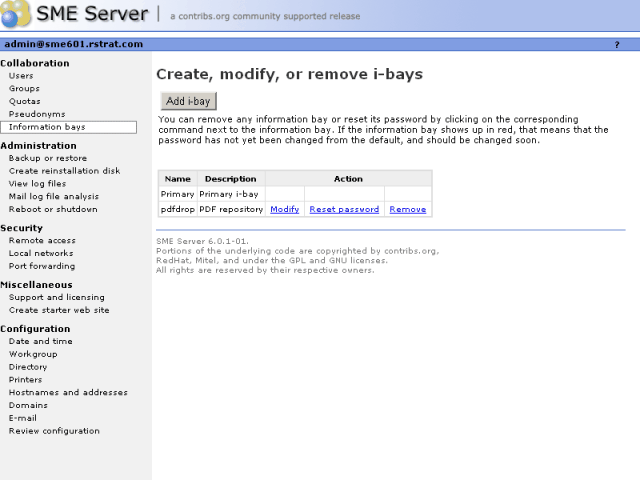
Information bays, or i-bays, are a unique feature built into your SME Server. i-bays are a powerful, simple, flexible mechanism for creating distinct information-sharing sites. The network administrator can define several characteristics for each new i-bay they create:
-
write access: the administrator can control access to the i-bay by associating the i-bay with a group. All groups previously created in the groups section of the server manager will appear in the drop-down menu under "group" in this section. In addition, two default groups will always appear - "administrator" and "everyone" (meaning all users, whether on the local network or on the Internet).
-
user access via file-sharing or FTP: The administrator can also control who has the ability to save a file into or modify the contents of the files in the i-bay (write access) and who has the ability to view the contents of the i-bay (read access). The administrator can specify whether the entire group can write to the i-bay or whether the administrator alone has the power to save files to the i-bay. Similarly, the administrator can control whether group members only can read the contents of the i-bay or whether the contents can be read by anyone.
-
password protection: the administrator can specify whether a password is required to access an i-bay from the Internet and what that password will be.
| Note | |
|---|---|
|
If you select Password Required, users who connect to the i-bay via FTP or HTTP will be prompted to supply that particular i-bay's username and password. The user name is always the name of the i-bay and the password is whatever the administrator assigns to that i-bay - not the individual user's password. Note that, as with user accounts, i-bay accounts are locked out by default. If a password is required, users will not be able to access the i-bay until the administrator sets the password. |
i-bays are simple to create and manage. The "Information bays" section of the server manager shows all current i-bays, the name of each i-bay and a description of its contents. In this section, you can delete an i-bay (which will delete all contents of the i-bay directory) and, if the i-bay requires a password, you can set it here. As with your user account directory, any i-bay that requires a password will appear in red until that password has been changed from "default" (the i-bay for Samson's Farms in the following image is an example of this).
| Note | |
|---|---|
|
When you create an i-bay, the name may be up to 12 characters long [4] and may contain only lower-case letters, numbers, periods and underscores. The i-bay name should also start with a lower-case letter. For example, johnson, sales and client3.prj8 are all valid names, while 3associates, John Smith and Bus-Partner are not. Finally, an i-bay cannot use the same name as an existing user or group account. It must be unique. Note that there are two special names, primary and public, which are in use by the system and cannot be used for an i-bay name. |
[4]This 12-character restriction ensures that the i-bay can be shared correctly to all Windows machines.